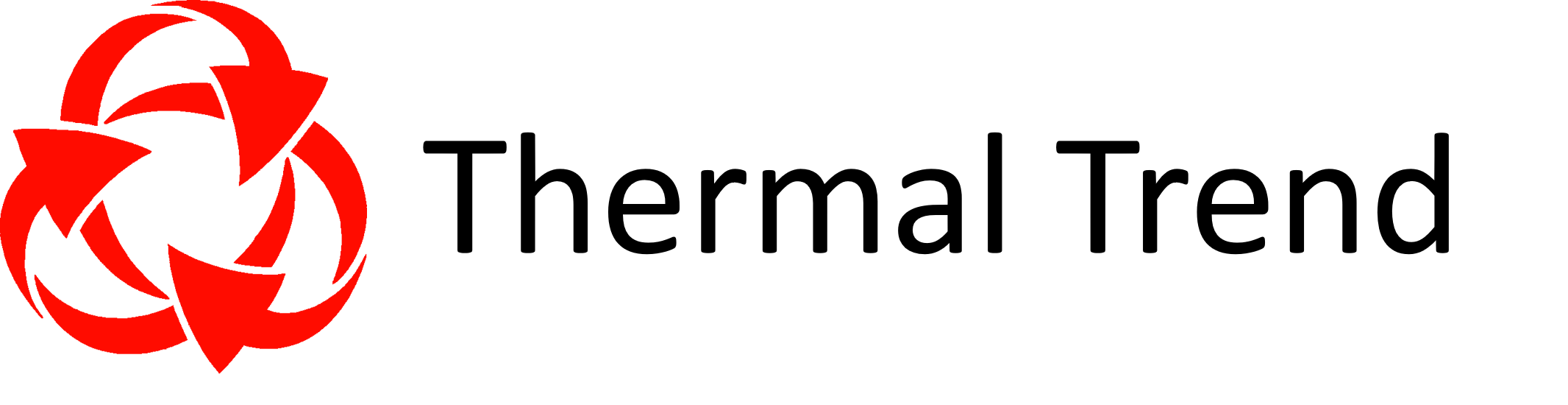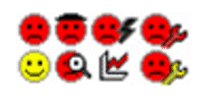The Freedom to Choose Your Own Path!
Obtain better speed, flexibility, and accuracy during your inspection and post-inspection process by utilizing Thermal Trend – Lean DB.
Thermal Trend easily handles:
- From scheduling to inspection accountability, Thermal Tend gives you the tools which are necessary to manage your entire infrared PdM program.
- The tracking of equipment to be tested
- Documenting new and repeat problems
- Automatic problem work order generation
- Reconciliation of past problems with repairs
- Tracking of problem conditions over time
- Flexible and easily modifiable inspection order, Inspection scheduling management
Create, Track & Trend several item types
Thermal, Corona, Visual, Roof, Ultrasound, Transformer/LTC, Regulator, Batteries, Pole Trends, Inspection Notes, Repairs are easily tracked as well as Baseline Trending of equipment.
Find Equipment and Locations quickly
Equipment or locations are easily found in Lean DB by utilizing the Bar Code, GPS (Global Positioning System), or Asset ID.
Standard off the shelf barcode readers and GPS systems work directly with the program.
Barcoding your equipment and locations for fast look-up of your equipment’s past test status and reconciliation of past problem conditions ensure the problems were fixed correctly.
Open Architecture.Net and SQL Relational Database
At the core of Thermal Trend – Lean DB is a powerful database that manages everything from inspection scheduling, inventory of equipment to test, problem trending, and reconciliation of repairs, to report generation.
Thermal Trend – Lean DB offers a desktop computer (Laptop or Tablet PC) database application.
Work with the Intuitive User Interface
Thermal Trends intuitive user interface allows you to drill down to all of the relative information you need.
Compatibility with other Programs
Create your own custom reports or Export out to MS Excel, Word, CMMS programs like MAXIMO, the possibilities are endless!
Routes are indicated with Smart Icons
Thermal, Corona, Visual, Roof, Ultrasound, Transformer/LTC, Regulator, Batteries, Pole Trends, Inspection Notes, Repairs are easily tracked as well as Baseline Trending of equipment.
Work with a variety of Infrared Image formats
Work directly with a variety of Infrared Image formats (*.img, *.jpg, *.iri, *.is2, *.sit) from several camera manufacturers. Analyze your images from within your database. Thermal Trend – Lean DB also works with standard Graphic files BMP, TIF, GIF, and JPG.
Comprehensive Reports
Just select the type of report you wish to print. Thermal or Visual problems details with work orders and prioritized lists, as well as Baseline Trending, a report with status lists are included. Cost-Benefit Analysis Reports or other types can be easily customized or exported.
Routes are indicated with Smart Icons
You can easily organize your equipment by locations based on the best way for you to go through your inspection in an efficient manner.Quickly reconcile any open or closed problems as well as review test status on equipment.