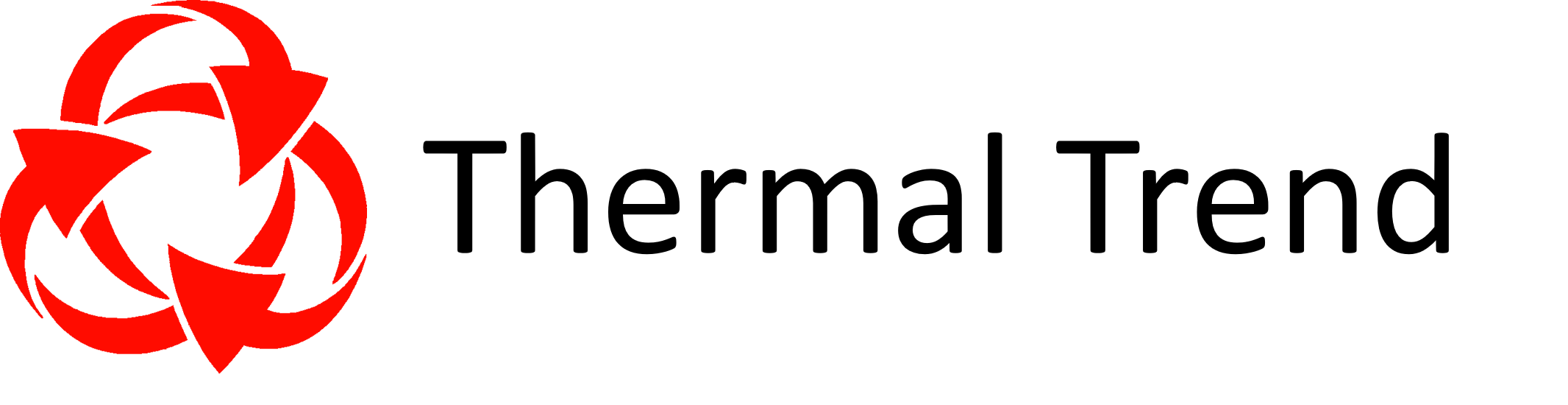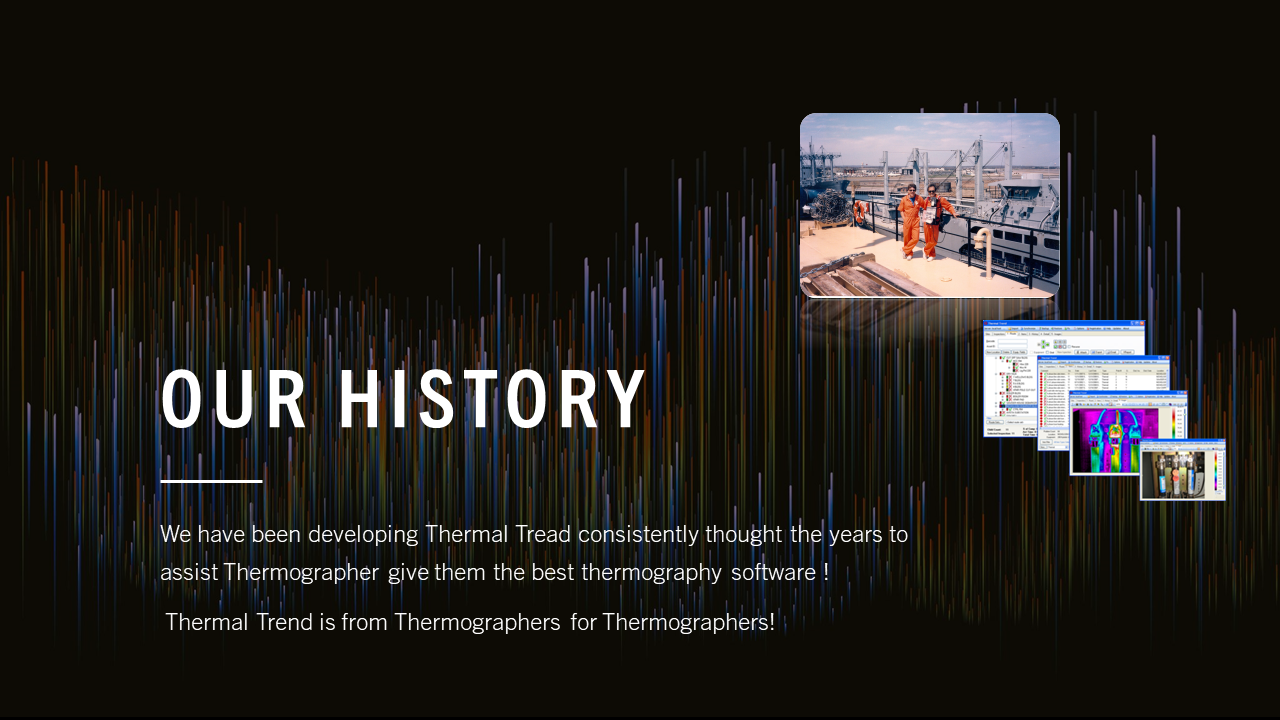Acquiring more customers through sales force automation was a mantra in the 1990s. Today, service, installation, maintenance, diagnostics, repair, and delivery businesses are scrambling to find ways to try to stay ahead of the game, and keeping existing customers is a top priority. Automation in data collection is the most effective way to keep customers happy and paying. It can also be a make or break selling point with new prospects. It is more critical than ever that companies integrate equipment field service operations with the right mobile computing solution that matches the needs of the technician in the field with the needs of the back office and the requirements of the customer.
Fred Colbert, a Certified Level III Thermographer / Instructor with over 40 years of experience in Infrared Thermography and President of Colbert Infrared Services, Inc. has been at the forefront of automating the workflow and data collection methods for Thermographers. Through Fred Colbert’s prior efforts in establishing professional accountability with regard to the quality of data that is gathered and reported, Thermal Trend has become the number one selling Infrared PdM inspection management software program worldwide.
“This technology is one of our best competitive assets. It is what keeps us ahead of the other guys. Thermal Trend has allowed our consulting company to grow from just one thermographer to ten. Without it, there would be no way to manage the scale of work that we do and still provide the highest level of quality to our customers. It has reduced the amount of work for our thermographers while increasing their productivity. Overall, the ROI for establishing the Thermal Trend mobile database solution for an Infrared Inspection Program is within the first month.”
1970’s
Thermal Trend’s underlying “business logic” of how Thermographer’s work, what data they need, when they need it, and how to automate the data collection retrieval, review, reconciliation, and entry started back in the late 1970s when Fred Colbert was performing infrared inspections on Aircraft Carriers for the U.S. Navy. It was standard to meet with the Chief Engineer when arriving aboard the ship, as well a daily, to review the schedule of testing for the next two weeks.
The thermographer needed to have a complete list of all of the assets/equipment that was to be tested as well as the previous test histories of each piece of equipment and any associated problem conditions.
If the thermographer did not have the required information, then the Chief Engineer would let them know that they had no business being on board his ship. No exceptions.
An outline was established of what and when specific pieces of electro-mechanical equipment were to be tested and the status of any attempted repairs on past problems from previous inspections. In addition to establishing a route and timeline, all of the past problems from all of the previous inspections were to be re-inspected and the status of their condition was to be updated.
As the inspection was proceeding the Chief Engineer was to be constantly updated with any findings of problem conditions and at the end of each day, a report would be prepared for review. The report included the status of the inspection schedule, problem conditions that were found (Prioritized list based on temperature rise phase to phase and a detailed problem report showing thermograms and photos), and a “Reconciliation Report” of the status of any problems that had been re-inspected.
At the completion of the inspection, 3 separate reports were generated which contained all of the above report criteria. One for the ship, one for the Navy, and one to be kept by the thermographer as a reference copy for the next inspection.
1970’s requirements for the inspection/program/report:
- Ability to demonstrate and clearly manage what was to be tested and establish routes that allowed for efficient and timely access to the equipment to be tested.
- Have demonstrable accountability of what was tested or not tested.
- Ability to have on hand, in the field, all of the past historic data on any specific piece of equipment including its past history and problems.
Report parameters to include:
- Complete asset/equipment route testing status.
- Prioritized list of problem conditions by temperature rise, phase to phase. (not over ambient).
- Detailed documentation pages including thermographs and photos.
Today the ability to provide the above-detailed data to both the thermographer in the field and generate a report is easily accomplished with the use of low-cost notebook computers, Pocket PC mobile devices, and a database. However, in the late 1970s, none of these wonderful tools existed! We had to rely on what was “state of the art technology” at that time.
IR cameras were approximately 50 to 75 lbs. and cooled by pouring liquid nitrogen into them. Thermograms were Polaroid photographs of a black and white CRT screen. Electric typewriters were the standard method of generating a report from handwritten information that was written down in the field on paper forms. The days of cut and paste and drag and drop meant using a glue stick to paste the Polaroid photos of the thermogram and visual image onto the typed report and using a sheet protector to try to keep them from falling off the page.
All of this led to a great deal of work to have the professional accountability required to answer the questions of the Chief Engineer each day. Many long hours were spent during the evening, after working 8 to 12 hours of inspection time, typing up the report for the next day’s meeting with the Chief Engineer.
The late 1980s
In the late 1980s, technology finally makes some great strides with the introduction of the Personal Computer and the ability of IR cameras to digitally store the IR image onto a floppy disk. This allowed for the ability to replace the cases of Polaroid film with a small box of floppy disks and replace the electric typewriter with a 286 Laptop computer. It became much easier to use Word Processing and Spreadsheet software programs to automate the data input since you could easily go back into the electronic document and correct spelling mistakes and insert the digital images and thermograms into the Word-Perfect document. However, there was still data spread out in different places.
With a portable laptop 286 computer and MS-DOS programs like Word Perfect and Lotus 123, the thermographer could go out into the field and start the reporting process. However, this just brought the office work into the field and though typing up the report in the field helped to reduce the about of time in the office, it did not help the thermographer do his job better while performing the inspection. The system was not really automating the data collection and was proving to be very inadequate.
The problem with that was that porting the office applications to mobile computers like the 286 computer just did not work. The workflow of a thermographer in the field does not match up with the workflow of how someone would type up a report in the home office. Thermographers have specific needs in the field regarding the way that the information needs to be structured so that they can gain quick and easy access to the data. A thermographer needs the ability to see what equipment is to be tested and where it is located, check off what has been tested, and review the past problem history of any piece of equipment to see if it has a chronic problem. The data entry needs to be in the same logical sequence as the information thermographer records as he is performing the inspection in the field. We took the perspective of working it backward, from the trenches up, as compared to the typical top-down approach and designed from the thermographers’ point of view.
To provide a professional and accountable service, there was specific information that the thermographer needs to know while he is performing the inspection in the field.
- What assets/equipment is to be tested?
- What has been tested and not tested.
- What is the best way to group the assets/equipment into some type of route that will allow for a timely inspection?
- Was the equipment inspected in previous inspections?
- Have there been any problems documented on a specific piece of equipment that he is testing (while he is inspecting it)? This allows him to review and reconcile past inspection data in real-time to make the appropriate determination as to the existing problem condition.
- If there are past problems that still exist (Open) are they any worse (“chronic” problem conditions)?
Unfortunately, at this time, using a portable 286 computer in the field for automating the data entry did not fill this critical need. Though it reduced the turn around time on report generation and allowed the thermographer to embed the digital images. It did not address his questions and needs in the field. In 1991…The Thermographers needs are answered with Thermal Trend.
1990’s and beyond
In 1991, Fred Colbert and Rick Brown of Colbert Infrared Services, Inc. took the “Business Logic” that Fred Colbert had developed 10 years earlier while performing and managing the IR inspection programs on the U.S. Navy Air Craft carriers and incorporated it into a database system that worked the way a Thermographer did his work in the field. The design perspective allowed the thermographer to work in a natural manner while still collecting all of the necessary information that would be used in generating reports.
A professional software design company in Seattle by the name of Work Group Solutions was contracted by Fred Colbert to develop a relational database system that would allow for quick and easy data input, retrieval, review, and report generation. By using a relational database system, this would eliminate the problem of redundant data entry that is associated with conventional flat file report generation software programs and provide an intuitive platform for the thermographer to work within the field. The first version of the Thermal Trend database was developed using Data Ease at the recommendation of Bill Martin, former V.P. of FLIR Systems while Bill was the sales representative for AGEMA Infrared Systems.
The MS-DOS / Data Ease version of Thermal Trend comprised a server version (called Master) of the database that contained all of the data for all of the clients and all of their inspections and a standalone version ( called a Slave) that would allow for the export of a specific set of data for a client site that contained all of their inspection data to be used in the field on a portable 286 computer by a Thermographer. This helped the thermographer to easily review, reconcile, and enter data on the fly, and eliminated the typical redundant data entry that leads to clerical mistakes in reports. Assets/equipment could be easily grouped into a logical route-based structure that permitted the thermographer to see what needed to be tested and review any past problems. At any time during or at the completion of the inspection, queries/reports could be run against the database and the results could be printed immediately without the necessity of having to go back to the office and type up the report.
Benefits of using a database solution included:
- Greatly reduced the workload on the thermographer in the field by automating the inspection/data collection process.
- Increased the number of problems documented in the field each day by the thermographer because of automating the process of writing up problems.
- Significantly reduced paperwork and typing errors by eliminating redundant data entry and placing the responsibility of accurate data entry into the Thermographers’ hands.
- Completely eliminated the need for someone in the office to type up reports for the thermographers or the overtime by the thermographer to type it up himself.
- Allowed for the better utilization of the thermographer to be back out in the field performing inspections versus performing office work generating reports.
- Eliminated the long turn around time in getting a report back to the customer.
- Significantly decreased the billing cycle by being able to invoice immediately after the inspection was performed since the report was done automatically at the end of the inspection.
- Provides a standard platform for data sharing between different thermographers over different inspections.
- Reduces the learning curve for new employees to be able to get into the field by having a solid system in place that actually helps to educate them while they were performing an inspection since all of the previous inspection data is there in the field with them.
- Allow for professional accountability practices to be established and reinforced in the manner in which the inspections are being performed and reported.
- Greater customer retention since a demonstrable established IR “Program” is in place as compared to just providing the customers with a report of what is hot.
- Allowed for greater sales by providing a superior IR “Program”.
- Ability to generate and handle more work by working smarter, not harder.
The system was so successful that it became the underlying backbone of ensuring quality services to Colbert Infrared Services’ customers. The ability to pass information from one thermographer to the next, over multiple inspections, and eliminating the necessity of having to come back to the office or spend late nights in a hotel room typing up reports allowed Colbert Infrared Services to manage its growing client list.
Times change and Microsoft Windows enters the marketplace.
The MS-DOS version of Thermal Trend worked great but the one sure thing is that everything will change, and change it did. Microsoft developed a new operating system for the PC called Windows and software that ran in DOS needed to step up to the plate as well. Microsoft had also developed a database program called Access that soon became the most widely sold/installed database system worldwide.
With the need for a database system that would work from within the new Windows operating system, Fred Colbert again contracted Work Group Solutions to develop a new Windows version of Thermal Trend based on Microsoft Access. The new Access version took advantage of all of the Window’s operating system features and continued to build upon the field-proven business logic platform for the conduction of infrared inspections that had been so successful in the MS-DOS version.
Yesterday – Thermal Trend, Pen Computers, and Bar Codes.
The new Windows/Access version of Thermal Trend provided an enhanced user interface that was more intuitive to the thermographer in the field by providing the ability to “drill down” to necessary data when needed. The Windows platform also provided a more user-friendly operating system that helps new thermographers become proficient with the system in a shorter time since they did not have to develop any of the file handling skills associated with DOS.
As new features in the design were required, Fred Colbert contracted Logos Computer Solutions to add the additional features to Thermal Trend including:
Advance inspection reports which provided more detail about the status of the inspection.
- The development of the ability to run the Thermal Trend database application on a Pen Computer/Pen Tablet which greatly impacted the thermographers’ ability to gather data. The Pen Computers were easier for thermographers to carry around and they could simply enter data by writing directly on the screen, just like they were taking notes on paper.
- The ability to work with barcode labels to identify equipment and locations was added to the database. This allowed for the automated retrieval of any test history and associated problems without the necessity of the thermographer having to manually search the database for the records.
- A Web-based ordering system that would allow access to the server for data retrieval by field technicians wherever in the world they were. This gave the thermographer the ability to view and upload and download data from remote locations via the internet.
All these factors added up to a winning solution that integrated proven business logic, designed from the perspective of the thermographer, running on “Pen Computers” and incorporating barcodes for fast identification of equipment, with a user-friendly Windows user interface that could fill the needs of thermographers in the field and management back in the office.
Today – Complete automation in the palm of your hand!
Thermal Trend Lite was introduced in the fall of 2002. Fred Colbert contracted Pacific Northwest Software to develop the “Next Generation” of Thermal Trend utilizing the Pocket PC in the field. The Pocket PC is smaller, lighter, durable, and is much less expensive than the Pen Computer. The product was labeled as Thermal Trend Lite to represent the fact that the program now used on a much lighter Pocket PC. Thermal Trend Lite also allowed for the ability to automatically synchronize the database on the Pocket PC with a standard Notebook computer.
Thermal Trend is actually two programs in one, an enterprise database on a desktop computer in the office (or notebook/Pen tablet), and one on the Pocket PC that is in the field. Thermographers can create and distribute as many databases and inspections as they wish without the necessity of having to go online to order and retrieve their data.
The user interface has also been improved by the intuitive utilization of Smart Icons that show the status of problem conditions on equipment or in locations by changing the color of a stoplight icon which will go from green to red if a problem is documented on a specific piece of equipment. Another feature is the business logic behind the way the thermographer is able to drill down and filter the data as he needs using the Drill Down tab views.
CMMS Export
Thermal Trend is able to export all of the data to a standard ASCI file that can be imported directly into most CMMS programs as well as Word, Excel, etc. In addition, Thermal Trend is a standard MS Access database that is ODBC compliant and can be accessed by other ODBC compliant programs as well.
Reporting
Thermal Trend comes with a complete portfolio of reports that meet the most demanding requirements of any IR Program.
- Executive Summary
- Reconciliation Matrix
- Historical Test Status Matrix
- Locations/Equipment Test Status Inventory
- Route Based Locations/Equipment Asset Report (Excel)
- Thermal Problems Detail Report
- Prioritized Thermal Problem List by Temperature Rise
- Visual Problems Detail Report
- Prioritized Visual Problem List by Severity
- Baseline Trending Detail Report
- Prioritized Baseline Trending List by Temperature Rise
- Cost-Benefit Analysis Report (in Excel for fast editing and calculations)
- User Definable Filtered Problem Repair Status Report (Excel)
- Historical Problem Trending Report (Excel)
Create your own report!
User-defined and customizable reports in Thermal Trend is very simple since the database is a standard Access database. Anyone using MS Access can easily create or customize any of the reports that are provided with Thermal Trend.
Summing it all up
The Thermal Trend database has been field-proven for over 15 years. The business logic of how thermographers work and the requirements that they face in collecting the information that will go into a report has been at the foundation of Thermal Trend ever since the first days of taking 286 computers into the field with the early DOS versions of Thermal Trend.
The ROI on reduced overtime increased productivity, professional accountability and flexible and scalable growth for managing an infrared program cannot be overlooked.
You can easily see why we say, “Thermal Trend is one of our assets”. It can easily and affordably be yours as well.
Innovation… NOT Imitation!